How to Choose the Right Barcode Printer

Imagine running a business where every inventory check, shipping label, or product tag prints seamlessly, increasing efficiency and accuracy. The right barcode printer can transform operations, save time, and minimize errors. Whether you’re managing a warehouse, retail store, or office, a well-chosen barcode printer makes sure your workflow stays smooth and reliable.
Here’s how to pick the best one for your needs.
Understand Your Printing Needs
Define where and how you will use the printer. Do you need to print high volumes in a warehouse or occasional labels in a small office? For high-volume needs, consider an industrial printer. For occasional use, a desktop printer might suffice. Match the printer's capacity to your business demands to avoid overpaying for unnecessary features or falling short on performance.
Decide Between Thermal Transfer and Direct Thermal Printing
Barcode printers generally use one of two printing methods: thermal transfer or direct thermal. Thermal transfer printers use ribbons to produce durable labels that resist heat and sunlight, ideal for long-term storage or outdoor use. Direct thermal printers, on the other hand, create labels without ribbons, making them better for short-term use like shipping labels. Choose based on the durability and longevity required for your labels.
Check Label Sizes and Materials
Not all barcode printers support every label size or material. Determine the dimensions and type of labels you’ll print, such as paper, synthetic, or adhesive-backed labels. Check that the printer you select is compatible with your chosen materials and offers flexible options for different label sizes.
Evaluate Print Resolution and Speed
High-quality barcodes require crisp printing. Printers with a resolution of 203 dpi (dots per inch) work well for standard labels, but for detailed graphics or small barcodes, opt for 300 dpi or higher. Consider print speed as well. Slower speeds may suffice for low-volume environments, but high-speed printers are necessary for fast-paced industries.
Connectivity Options Matter
Choose a printer that aligns with your setup. Most barcode printers offer USB, Ethernet, or wireless connectivity options. For mobile operations, Bluetooth or Wi-Fi-enabled printers provide greater flexibility. Verify the printer integrates seamlessly with your existing systems, like inventory or POS software.
Prioritize User-Friendliness
A barcode printer should be easy to set up and use. Look for intuitive interfaces, clear instructions, and straightforward maintenance like ribbon replacement or label reloading. A user-friendly printer reduces downtime and allows staff to operate it with minimal training.
Consider Budget and Total Cost of Ownership
Don’t just focus on the upfront cost. Factor in ongoing expenses such as ribbons, labels, and maintenance. Some printers may cost more initially but have lower operating costs over time. Balance your budget with the printer’s capabilities and long-term value.
Review Warranty and Support Services
A reliable warranty and responsive support can save headaches down the line. Opt for brands that offer comprehensive service packages, regular updates, and readily available technical support. This assures your printer stays operational when you need it most.
At The Barcode Lady, we have the right barcode printer for every application. Whether you need an industrial-strength printer or a high-speed desktop model, our 43 years of experience will help you choose the perfect solution for your business needs. Contact us today to learn more!
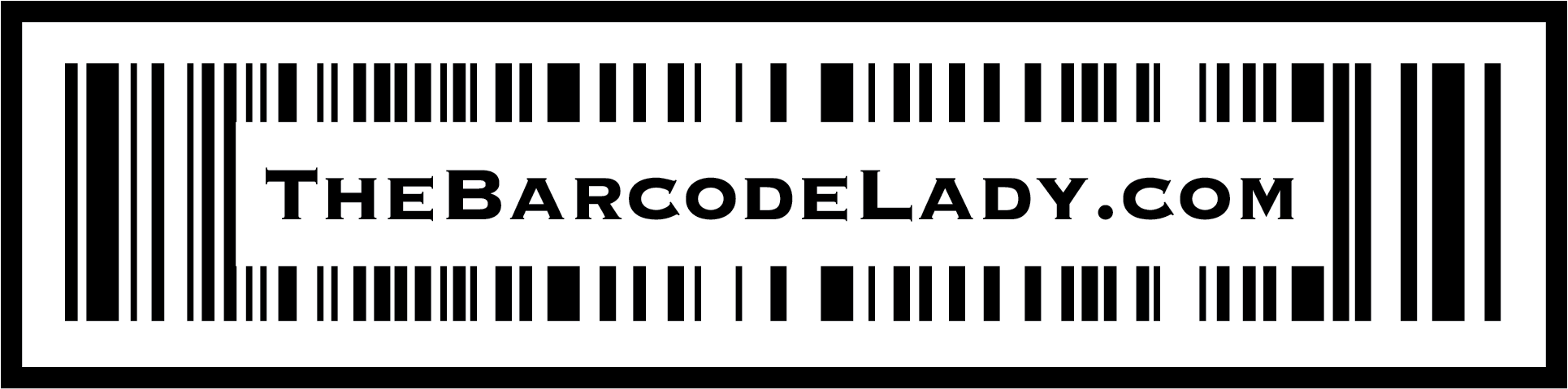
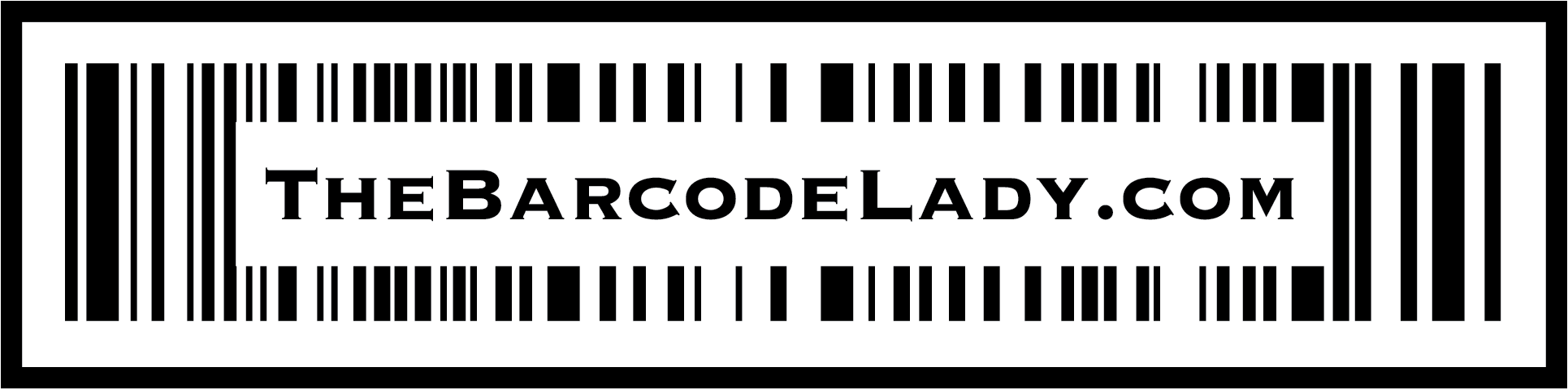
Post a Comment